How to Set up SpineOpt.jl
Install Julia (v1.6 or later) from https://julialang.org/downloads/ if you don’t have one. See latest SpineOpt.jl Julia compatibility information here.
Start Spine Toolbox
Create a new project (File -> New project…)
Select File -> Settings from the main menu and open the Tools page.
Set a path to a Julia executable to the appropriate line edit (e.g. C:/Julia-1.6.0/bin/julia.exe). Your selections should look similar to this now.
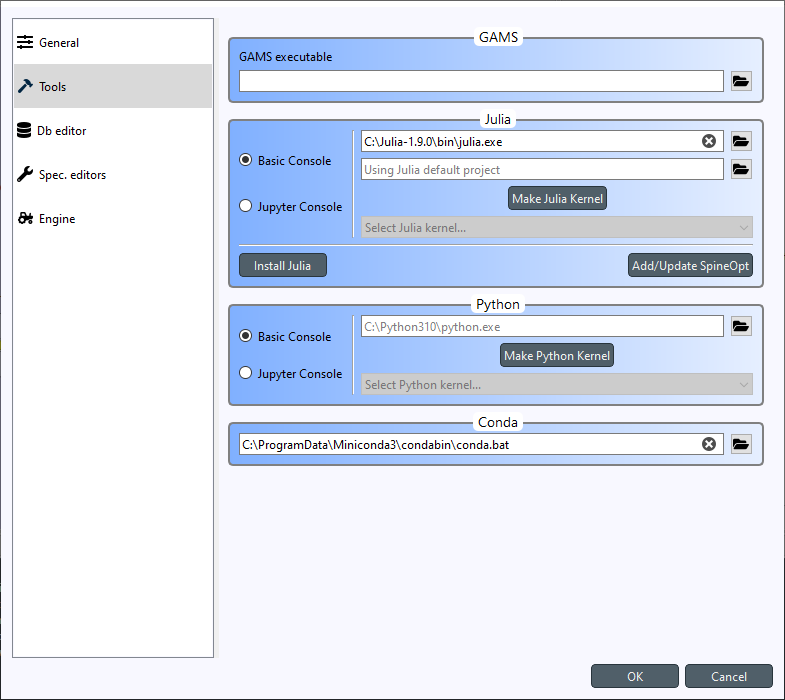
[Optional] If you want to install and run SpineOpt in a specific Julia project environment (the place for Project.toml and Manifest.toml), you can set the path to the environment folder to the line edit just below the Julia executable (the one that says Using Julia default project).
Next, you need to install SpineOpt.jl package for the Julia you just selected for Spine Toolbox. You can do this manually by following the instructions or you can install SpineOpt.jl by clicking the Add/Update SpineOpt button. After clicking the button, an install/upgrade SpineOpt wizard appears. Click Next twice and finally Install SpineOpt. Wait until the process has finished and you are greeted with this screen.
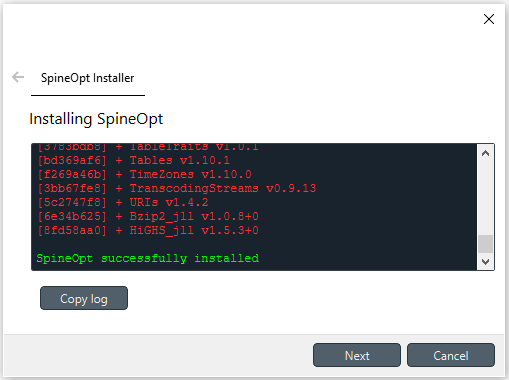
Close the wizard.
Click Ok to close the Settings window
Back in the main window, select Plugins -> Install plugin… from the menu
Select SpineOpt and click Ok. After a short while, a red SpineOpt Plugin Toolbar will appear in the main window.
Spine Toolbox and Julia are now correctly set up for running SpineOpt.jl. Next step is to Create a project workflow using SpineOpt.jl (takes you to SpineOpt documentation). See also Tutorials in SpineOpt documentation for more advanced use cases. For more information on how to select a specific Python or Julia version, see Setting up Consoles and External Tools.
Note
The SpineOpt Plugin Toolbar contains an exporter specification as well as three predefined Tools that make use of SpineOpt.jl. The SpineOpt Plugin is not a requirement to run SpineOpt.jl, they are provided just for convenience and as examples to get you started quickly.