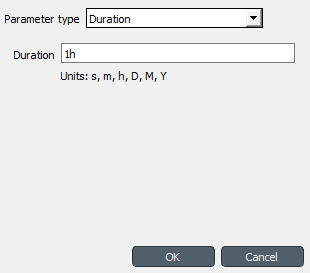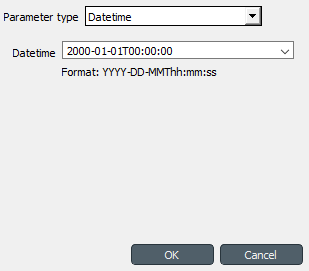Parameter value editor¶
Parameter value editor is used to edit object and relationship parameter values such as time series, time patterns or durations. It can also convert between different value types, e.g. from a time series to a time pattern.
The editor is available from a right click popup menu or by double clicking a parameter value in one of the Spine database editors.
Choosing value type¶
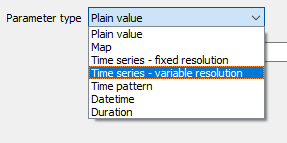
The combo box at the top of the editor window allows changing the type of the current value.
Plain values¶
The simplest parameter values are of the Plain value type. These are numbers or booleans
which can be set by entering true or false on the Parameter value field.
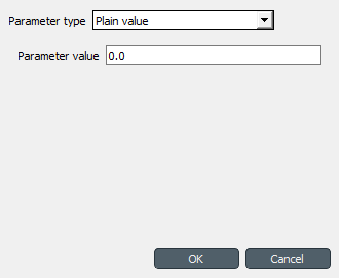
Maps¶
Maps are nested data structures which can contain many different types of data including one and multi dimensional indexed arrays. The current support for maps in Parameter value editor is rather bare bones. The map is shown as a table where the last non-empty cells on each row contain the value while the preceding cells contain the value’s index.
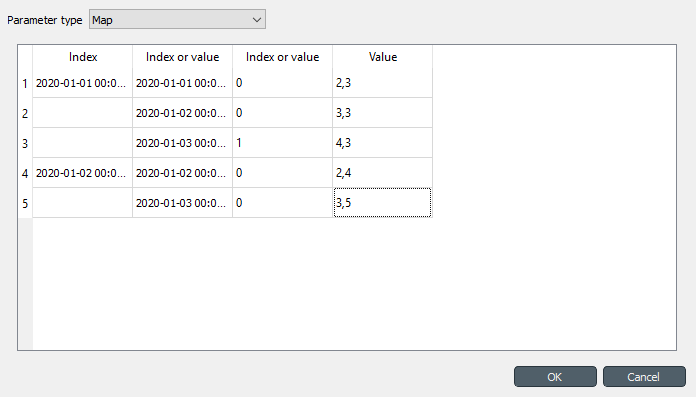
A Right click popup menu gives options to add rows or columns (effectively adds a new dimension to map) or trim empty columns from the right hand side.
At the moment the cell values have to be entered as JSON strings.
Time series¶
There are two types of time series: variable and fixed resolution. Variable resolution means that the time stamps can be arbitrary while in fixed resolution series the time steps between consecutive stamps are fixed.
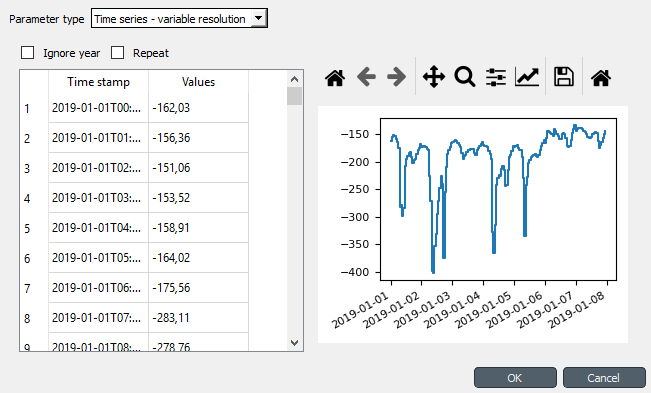
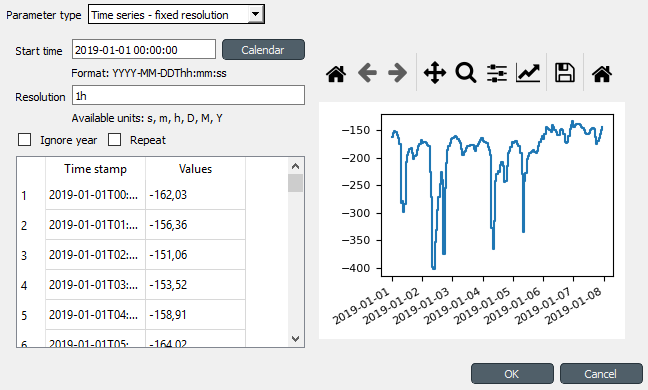
The editor windows is split into two in both cases. The left side holds all the options and a table with all the data while the right side shows a plot of the series. The plot is not editable and is for visualization purposes only.
In the table rows can be added or removed from a popup menu available by a right click. Data can be copied and pasted by Ctrl-C and Ctrl-V. Copying from/to an external spreadsheet program is supported.
The time steps of a fixed resolution series are edited by the Start time and Resolution fields. The format for the start time is ISO8601. The Resolution field takes a single time step or a comma separated list of steps. If a list of resolution steps is provided then the steps are repeated so as to fit the data in the table.
The Ignore year option available for both variable and fixed resolution time series allows the time series to be used independent of the year. Only the month, day and time information is used by the model.
The Repeat option means that the time series is cycled, i.e. it starts from the beginning once the time steps run out.
Time patterns¶
The time pattern editor holds a single table which shows the period on the right column and the corresponding values on the left. Inserting/removing rows and copy-pasting works as in the time series editor.
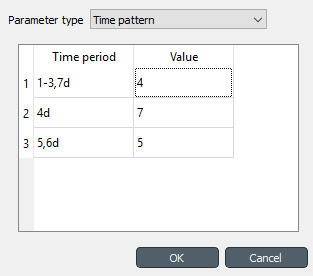
Durations¶
A single value or a comma separated list of time durations can be entered to the Duration field.