Case Study A5 tutorial¶
Welcome to Spine Toolbox’s Case Study A5 tutorial. Case Study A5 is one of the Spine Project case studies designed to verify Toolbox and Model capabilities. To this end, it reproduces an already existing study about hydropower on the Skellefte river, which models one week of operation of the fifteen power stations along the river.
This tutorial provides a step-by-step guide to run Case Study A5 on Spine Toolbox and is organized as follows:
Introduction¶
Model assumptions¶
For each power station in the river, the following information is known:
The capacity, or maximum electricity output. This datum also provides the maximum water discharge as per the efficiency curve (see next point).
The efficiency curve, or conversion rate from water to electricity. In this study, a piece-wise linear efficiency with two segments is assumed. Moreover, this curve is monotonically decreasing, i.e., the efficiency in the first segment is strictly greater than the efficiency in the second segment.
The maximum magazine level, or amount of water that can be stored in the reservoir.
The magazine level at the beginning of the simulation period, and at the end.
The minimum amount of water that the plant needs to discharge at every hour. This is usually zero (except for one of the plants).
The minimum amount of water that needs to be spilled at every hour. Spilled water does not go through the turbine and thus does not serve to produce electricity; it just helps keeping the magazine level at bay.
The downstream plant, or next plant in the river course.
The time that it takes for the water to reach the downstream plant. This time can be different depending on whether the water is discharged (goes through the turbine) or spilled.
The local inflow, or amount of water that naturally enters the reservoir at every hour. In this study, it is assumed constant over the entire simulation period.
The hourly average water discharge. It is assumed that before the beginning of the simulation, this amount of water has constantly been discharged at every hour.
The system is operated so as to maximize total profit over the week, while respecting capacity constraints, maximum magazine level constrains, and so on. Hourly profit per plant is simply computed as the product of the electricity price and the production, minus a penalty for changes on the water discharge in two consecutive hours. This penalty is computed as the product of a constant penalty factor, common to all plants, and the absolute value of the difference in discharge with respect to the previous hour.
Modelling choices¶
The model of the electric system is fairly simple, only two elements are needed:
A common electricity node.
A load unit that takes electricity from that node.
On the contrary, the model of the river system is more detailed. Each power station in the river is modelled using the following elements:
An upper water node, located at the entrance of the station.
A lower water node, located at the exit of the station.
A power plant unit, that discharges water from the upper node into the lower node, and feeds electricity produced in the process to the common electricity node.
A spillway connection, that takes spilled water from the upper node and releases it to the downstream upper node.
A discharge connection, that takes water from the lower node and releases it to the downstream upper node.
Below is a schematic of the model. For clarity, only the Rebnis station is presented in full detail:

Guide¶
Installing requirements¶
Note
This tutorial is written for latest Spine Toolbox and SpineOpt development versions.
Follow the instructions here to install Spine Toolbox and SpineOpt in your system.
Creating a new project¶
Each Spine Toolbox project resides in its own directory, where the user can store data, programming scripts and other necessary material. The Toolbox application also creates its own special subdirectory .spinetoolbox, for project settings, etc.
To create a new project, select File -> New project… from Spine Toolbox main menu. Browse to a location where you want to create the project and create a new folder for it, called e.g. ‘Case Study A5’, and then click Open.
Configuring SpineOpt¶
To use SpineOpt in your project, you need to create a Tool specification for it. Click on the small arrow next to the Tool icon
(in the Main section of the tool bar), and press New… The Tool specification editor will popup:
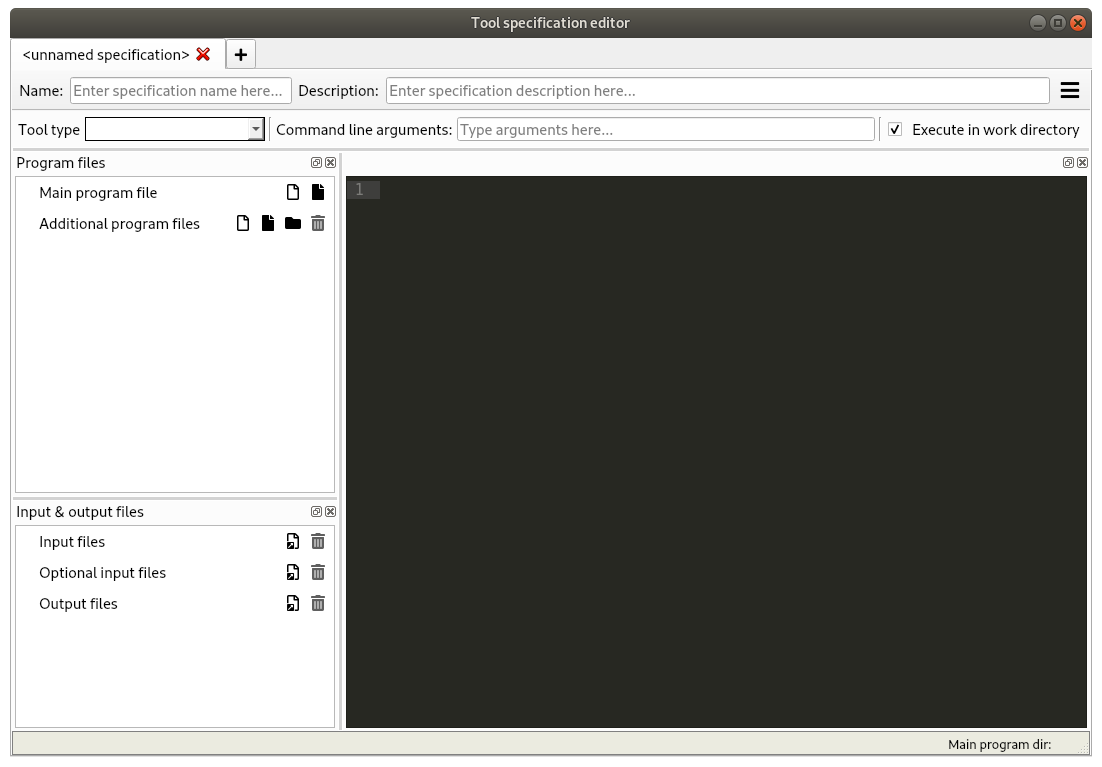
Type ‘SpineOpt’ as the name of the specification and select ‘Julia’ as the type. Unselect Execute in work directory.
Press
next to Main program file to create a new Julia file. Enter a file name, e.g. ‘run_spineopt.jl’, and click Save.
Back in the Tool specification editor form, select the file you just created under Main program file. Then, enter the following text in the text editor to the right:
using SpineOpt run_spineopt(ARGS...)
At this point, the form should be looking similar to this:

Press Ctrl+S to save everything, then close the Tool specification editor.
Setting up project¶
Drag the Data Store icon
from the tool bar and drop it into the Design View. This will open the Add Data Store dialog. Type ‘input’ as the Data Store name and click Ok.
Repeat the above procedure to create a Data Store called ‘output’.
Create a database for the ‘input‘ Data Store:
Select the input Data Store item in the Design View to show the Data Store Properties (on the right side of the window, usually).
In Data Store Properties, select the sqlite dialect at the top, and hit New Spine db.
Repeat the above procedure to create a database for the ‘output’ Data Store.
Click on the small arrow next to the Tool icon
and drag the ‘SpineOpt’ item from the drop-down menu into the Design View. This will open the Add Tool dialog. Type ‘SpineOpt’ as the Tool name and click Ok.
Note
Each item in the Design view is equipped with three connectors (the small squares at the item boundaries).
Click on one of ‘input’ connectors and then on one of ‘SpineOpt’ connectors. This will create a connection from the former to the latter.
Repeat the procedure to create a connection from SpineOpt to output. It should look something like this:

Setup the arguments for the SpineOpt Tool:
Select the SpineOpt Tool to show the Tool Properties (on the right side of the window, usually). You should see two elements listed under Available resources,
{db_url@input}and{db_url@output}.Drag the first resource,
{db_url@input}, and drop it in Command line arguments, just as shown in the image below.
Drag the second resource,
{db_url@output}, and drop it right below the previous one. The panel should be now looking like this:
Double-check that the order of the arguments is correct: first,
{db_url@input}, and second,{db_url@output}. (You can drag and drop to reorganize them if needed.)
From the main menu, select File -> Save project.
Entering input data¶
Importing the SpineOpt database template¶
Download the SpineOpt database template (right click on the link, then select Save link as…)
Select the input Data Store item in the Design View.
Go to Data Store Properties and hit Open editor. This will open the newly created database in the Spine DB editor, looking similar to this:

Note
The Spine DB editor is a dedicated interface within Spine Toolbox for visualizing and managing Spine databases.
Press Alt + F to display the main menu, select File -> Import…, and then select the template file you previously downloaded. The contents of that file will be imported into the current database, and you should then see classes like ‘commodity’, ‘connection’ and ‘model’ under the root node in the Object tree (on the left).
From the main menu, select Session -> Commit. Enter ‘Import SpineOpt template’ as message in the popup dialog, and click Commit.
Note
The SpineOpt template contains the fundamental object and relationship classes, as well as parameter definitions, that SpineOpt recognizes and expects. You can think of it as the generic structure of the model, as opposed to the specific data for a particular instance. In the remainder of this section, we will add that specific data for the Skellefte river.
Creating objects¶
Add power plants to the model. Create objects of class
unitas follows:Select the list of plant names from the text-box below and copy it to the clipboard (Ctrl+C):
Rebnis_pwr_plant Sadva_pwr_plant Bergnäs_pwr_plant Slagnäs_pwr_plant Bastusel_pwr_plant Grytfors_pwr_plant Gallejaur_pwr_plant Vargfors_pwr_plant Rengård_pwr_plant Båtfors_pwr_plant Finnfors_pwr_plant Granfors_pwr_plant Krångfors_pwr_plant Selsfors_pwr_plant Kvistforsen_pwr_plant
Go to Object tree (on the top left of the window, usually), right-click on
unitand select Add objects from the context menu. This will open the Add objects dialog.Select the first cell under the object name column and press Ctrl+V. This will paste the list of plant names from the clipboard into that column; the object class name column will be filled automatically with ‘unit‘. The form should now be looking similar to this:

Click Ok.
Back in the Spine DB editor, under Object tree, double click on
unitto confirm that the objects are effectively there.Commit changes with the message ‘Add power plants’.
Add discharge and spillway connections. Create objects of class
connectionwith the following names:Rebnis_to_Bergnäs_disch Sadva_to_Bergnäs_disch Bergnäs_to_Slagnäs_disch Slagnäs_to_Bastusel_disch Bastusel_to_Grytfors_disch Grytfors_to_Gallejaur_disch Gallejaur_to_Vargfors_disch Vargfors_to_Rengård_disch Rengård_to_Båtfors_disch Båtfors_to_Finnfors_disch Finnfors_to_Granfors_disch Granfors_to_Krångfors_disch Krångfors_to_Selsfors_disch Selsfors_to_Kvistforsen_disch Kvistforsen_to_downstream_disch Rebnis_to_Bergnäs_spill Sadva_to_Bergnäs_spill Bergnäs_to_Slagnäs_spill Slagnäs_to_Bastusel_spill Bastusel_to_Grytfors_spill Grytfors_to_Gallejaur_spill Gallejaur_to_Vargfors_spill Vargfors_to_Rengård_spill Rengård_to_Båtfors_spill Båtfors_to_Finnfors_spill Finnfors_to_Granfors_spill Granfors_to_Krångfors_spill Krångfors_to_Selsfors_spill Selsfors_to_Kvistforsen_spill Kvistforsen_to_downstream_spill
Add water nodes. Create objects of class
nodewith the following names:Rebnis_upper Sadva_upper Bergnäs_upper Slagnäs_upper Bastusel_upper Grytfors_upper Gallejaur_upper Vargfors_upper Rengård_upper Båtfors_upper Finnfors_upper Granfors_upper Krångfors_upper Selsfors_upper Kvistforsen_upper Rebnis_lower Sadva_lower Bergnäs_lower Slagnäs_lower Bastusel_lower Grytfors_lower Gallejaur_lower Vargfors_lower Rengård_lower Båtfors_lower Finnfors_lower Granfors_lower Krångfors_lower Selsfors_lower Kvistforsen_lower
Next, create the following objects (all names in lower-case):
instanceof classmodel.waterandelectricityof classcommodity.electricity_nodeof classnode.electricity_loadof classunit.some_weekof classtemporal_block.deterministicof classstochastic_structure.realizationof classstochastic_scenario.
Finally, create the following objects to get results back from Spine Opt (again, all names in lower-case):
my_reportof classreport.unit_flow,connection_flow, andnode_stateof classoutput.
Note
To modify an object after you enter it, right click on it and select Edit… from the context menu.
Specifying object parameter values¶
Specify the general behaviour of our model. Enter
modelparameter values as follows:Select the model parameter value data from the text-box below and copy it to the clipboard (Ctrl+C):
model instance duration_unit Base "hour" model instance model_end Base {"type": "date_time", "data": "2019-01-08T00:00:00"} model instance model_start Base {"type": "date_time", "data": "2019-01-01T00:00:00"}
Go to Object parameter value (on the top-center of the window, usually). Make sure that the columns in the table are ordered as follows:
object_class_name | object_name | parameter_name | alternative_name | value | database
Select the first empty cell under
object_class_nameand press Ctrl+V. This will paste the model parameter value data from the clipboard into the table. The form should be looking like this:
Specify the resolution of our temporal block. Repeat the same procedure with the data below:
temporal_block some_week resolution Base {"type": "duration", "data": "1h"}
Specify the behaviour of all system nodes. Repeat the same procedure with the data below, where:
demandrepresents the local inflow (negative in most cases).fix_node_staterepresents fixed reservoir levels (at the beginning and the end).has_stateindicates whether or not the node is a reservoir (true for all the upper nodes).state_coeffis the reservoir ‘efficienty’ (always 1, meaning that there aren’t any loses).node_state_capis the maximum level of the reservoirs.
node Bastusel_upper demand Base -0.2579768519 node Bergnäs_upper demand Base -22.29 node Båtfors_upper demand Base -2 node Finnfors_upper demand Base 0 node Gallejaur_upper demand Base 15.356962963 node Granfors_upper demand Base 0 node Grytfors_upper demand Base -3.78 node Krångfors_upper demand Base 0 node Kvistforsen_upper demand Base -1.3273809524 node Rebnis_upper demand Base -3.68 node Rengård_upper demand Base -10.37 node Sadva_upper demand Base -5.43 node Selsfors_upper demand Base 0 node Slagnäs_upper demand Base 0 node Vargfors_upper demand Base -3.5584953704 node Bastusel_upper fix_node_state Base {"type": "time_series", "data": {"2019-01-01T00:00:00": 5581.44, "2019-01-01T01:00:00": NaN, "2019-01-07T23:00:00": 5417.28}} node Bergnäs_upper fix_node_state Base {"type": "time_series", "data": {"2019-01-01T00:00:00": 114543.6, "2019-01-01T01:00:00": NaN, "2019-01-07T23:00:00": 105898.8}} node Båtfors_upper fix_node_state Base {"type": "time_series", "data": {"2019-01-01T00:00:00": 1117.2, "2019-01-01T01:00:00": NaN, "2019-01-07T23:00:00": 891.1}} node Finnfors_upper fix_node_state Base {"type": "time_series", "data": {"2019-01-01T00:00:00": 234.0, "2019-01-01T01:00:00": NaN, "2019-01-07T23:00:00": 234.0}} node Gallejaur_upper fix_node_state Base {"type": "time_series", "data": {"2019-01-01T00:00:00": 1224.0, "2019-01-01T01:00:00": NaN, "2019-01-07T23:00:00": 2808.0}} node Granfors_upper fix_node_state Base {"type": "time_series", "data": {"2019-01-01T00:00:00": 232.4, "2019-01-01T01:00:00": NaN, "2019-01-07T23:00:00": 212.8}} node Grytfors_upper fix_node_state Base {"type": "time_series", "data": {"2019-01-01T00:00:00": 1060.8, "2019-01-01T01:00:00": NaN, "2019-01-07T23:00:00": 1110.72}} node Krångfors_upper fix_node_state Base {"type": "time_series", "data": {"2019-01-01T00:00:00": 201.3, "2019-01-01T01:00:00": NaN, "2019-01-07T23:00:00": 207.9}} node Kvistforsen_upper fix_node_state Base {"type": "time_series", "data": {"2019-01-01T00:00:00": 769.066666704, "2019-01-01T01:00:00": NaN, "2019-01-07T23:00:00": 560.0}} node Rebnis_upper fix_node_state Base {"type": "time_series", "data": {"2019-01-01T00:00:00": 70243.509200184, "2019-01-01T01:00:00": NaN, "2019-01-07T23:00:00": 59524.122689676}} node Rengård_upper fix_node_state Base {"type": "time_series", "data": {"2019-01-01T00:00:00": 1022.0, "2019-01-01T01:00:00": NaN, "2019-01-07T23:00:00": 770.0}} node Sadva_upper fix_node_state Base {"type": "time_series", "data": {"2019-01-01T00:00:00": 99057.7777728, "2019-01-01T01:00:00": NaN, "2019-01-07T23:00:00": 93831.111108}} node Selsfors_upper fix_node_state Base {"type": "time_series", "data": {"2019-01-01T00:00:00": 40.0, "2019-01-01T01:00:00": NaN, "2019-01-07T23:00:00": 200.0}} node Slagnäs_upper fix_node_state Base {"type": "time_series", "data": {"2019-01-01T00:00:00": 384.0, "2019-01-01T01:00:00": NaN, "2019-01-07T23:00:00": 537.6}} node Vargfors_upper fix_node_state Base {"type": "time_series", "data": {"2019-01-01T00:00:00": 3386.76, "2019-01-01T01:00:00": NaN, "2019-01-07T23:00:00": 3847.68}} node Bastusel_upper has_state Base true node Bergnäs_upper has_state Base true node Båtfors_upper has_state Base true node Finnfors_upper has_state Base true node Gallejaur_upper has_state Base true node Granfors_upper has_state Base true node Grytfors_upper has_state Base true node Krångfors_upper has_state Base true node Kvistforsen_upper has_state Base true node Rebnis_upper has_state Base true node Rengård_upper has_state Base true node Sadva_upper has_state Base true node Selsfors_upper has_state Base true node Slagnäs_upper has_state Base true node Vargfors_upper has_state Base true node Bastusel_upper state_coeff Base 1 node Bergnäs_upper state_coeff Base 1 node Båtfors_upper state_coeff Base 1 node Finnfors_upper state_coeff Base 1 node Gallejaur_upper state_coeff Base 1 node Granfors_upper state_coeff Base 1 node Grytfors_upper state_coeff Base 1 node Krångfors_upper state_coeff Base 1 node Kvistforsen_upper state_coeff Base 1 node Rebnis_upper state_coeff Base 1 node Rengård_upper state_coeff Base 1 node Sadva_upper state_coeff Base 1 node Selsfors_upper state_coeff Base 1 node Slagnäs_upper state_coeff Base 1 node Vargfors_upper state_coeff Base 1 node Bastusel_upper node_state_cap Base 8208 node Bergnäs_upper node_state_cap Base 216120 node Båtfors_upper node_state_cap Base 1330 node Finnfors_upper node_state_cap Base 300 node Gallejaur_upper node_state_cap Base 3600 node Granfors_upper node_state_cap Base 280 node Grytfors_upper node_state_cap Base 1248 node Krångfors_upper node_state_cap Base 330 node Kvistforsen_upper node_state_cap Base 1120 node Rebnis_upper node_state_cap Base 205560 node Rengård_upper node_state_cap Base 1400 node Sadva_upper node_state_cap Base 168000 node Selsfors_upper node_state_cap Base 500 node Slagnäs_upper node_state_cap Base 768 node Vargfors_upper node_state_cap Base 4008
Establishing relationships¶
Tip
To enter the same text on several cells, copy the text into the clipboard, then select all target cells and press Ctrl+V.
Establish that (i) power plant units receive water from the station’s upper node, and (ii) the electricity load unit takes electricity from the common electricity node. Create relationships of class
unit__from_nodeas follows:Select the list of unit and node names from the text-box below and copy it to the clipboard (Ctrl+C).
Rebnis_pwr_plant Rebnis_upper Sadva_pwr_plant Sadva_upper Bergnäs_pwr_plant Bergnäs_upper Slagnäs_pwr_plant Slagnäs_upper Bastusel_pwr_plant Bastusel_upper Grytfors_pwr_plant Grytfors_upper Gallejaur_pwr_plant Gallejaur_upper Vargfors_pwr_plant Vargfors_upper Rengård_pwr_plant Rengård_upper Båtfors_pwr_plant Båtfors_upper Finnfors_pwr_plant Finnfors_upper Granfors_pwr_plant Granfors_upper Krångfors_pwr_plant Krångfors_upper Selsfors_pwr_plant Selsfors_upper Kvistforsen_pwr_plant Kvistforsen_upper electricity_load electricity_node
Go to Relationship tree (on the bottom left of the window, usually), right-click on
unit__from_nodeand select Add relationships from the context menu. This will open the Add relationships dialog.Select the first cell under the unit column and press Ctrl+V. This will paste the list of plant and node names from the clipboard into the table. The form should be looking like this:

Click Ok.
Back in the Spine DB editor, under Relationship tree, double click on
unit__from_nodeto confirm that the relationships are effectively there.From the main menu, select Session -> Commit to open the Commit changes dialog. Enter ‘Add from nodes of power plants‘ as the commit message and click Commit.
Establish that (i) power plant units release water to the station’s lower node, and (ii) power plant units inject electricity to the common electricity node. Repeate the above procedure to create relationships of class
unit__to_nodewith the following data:Rebnis_pwr_plant Rebnis_lower Sadva_pwr_plant Sadva_lower Bergnäs_pwr_plant Bergnäs_lower Slagnäs_pwr_plant Slagnäs_lower Bastusel_pwr_plant Bastusel_lower Grytfors_pwr_plant Grytfors_lower Gallejaur_pwr_plant Gallejaur_lower Vargfors_pwr_plant Vargfors_lower Rengård_pwr_plant Rengård_lower Båtfors_pwr_plant Båtfors_lower Finnfors_pwr_plant Finnfors_lower Granfors_pwr_plant Granfors_lower Krångfors_pwr_plant Krångfors_lower Selsfors_pwr_plant Selsfors_lower Kvistforsen_pwr_plant Kvistforsen_lower Rebnis_pwr_plant electricity_node Sadva_pwr_plant electricity_node Bergnäs_pwr_plant electricity_node Slagnäs_pwr_plant electricity_node Bastusel_pwr_plant electricity_node Grytfors_pwr_plant electricity_node Gallejaur_pwr_plant electricity_node Vargfors_pwr_plant electricity_node Rengård_pwr_plant electricity_node Båtfors_pwr_plant electricity_node Finnfors_pwr_plant electricity_node Granfors_pwr_plant electricity_node Krångfors_pwr_plant electricity_node Selsfors_pwr_plant electricity_node Kvistforsen_pwr_plant electricity_node
Note
At this point, you might be wondering what’s the purpose of the
unit__node__noderelationship class. Shouldn’t it be enough to haveunit__from_nodeandunit__to_nodeto represent the topology of the system? The answer is yes; but in addition to topology, we also need to represent the conversion process that happens in the unit, where the water from one node is turned into electricty for another node. And for this purpose, we use a relationship parameter value on theunit__node__noderelationships (see Specifying relationship parameter values).Establish that (i) discharge connections take water from the lower node of the upstream station, and (ii) spillway connections take water from the upper node of the upstream station. Repeat the procedure to create relationships of class
connection__from_nodewith the following data:Bastusel_to_Grytfors_disch Bastusel_lower Bergnäs_to_Slagnäs_disch Bergnäs_lower Båtfors_to_Finnfors_disch Båtfors_lower Finnfors_to_Granfors_disch Finnfors_lower Gallejaur_to_Vargfors_disch Gallejaur_lower Granfors_to_Krångfors_disch Granfors_lower Grytfors_to_Gallejaur_disch Grytfors_lower Krångfors_to_Selsfors_disch Krångfors_lower Kvistforsen_to_downstream_disch Kvistforsen_lower Rebnis_to_Bergnäs_disch Rebnis_lower Rengård_to_Båtfors_disch Rengård_lower Sadva_to_Bergnäs_disch Sadva_lower Selsfors_to_Kvistforsen_disch Selsfors_lower Slagnäs_to_Bastusel_disch Slagnäs_lower Vargfors_to_Rengård_disch Vargfors_lower Bastusel_to_Grytfors_spill Bastusel_upper Bergnäs_to_Slagnäs_spill Bergnäs_upper Båtfors_to_Finnfors_spill Båtfors_upper Finnfors_to_Granfors_spill Finnfors_upper Gallejaur_to_Vargfors_spill Gallejaur_upper Granfors_to_Krångfors_spill Granfors_upper Grytfors_to_Gallejaur_spill Grytfors_upper Krångfors_to_Selsfors_spill Krångfors_upper Kvistforsen_to_downstream_spill Kvistforsen_upper Rebnis_to_Bergnäs_spill Rebnis_upper Rengård_to_Båtfors_spill Rengård_upper Sadva_to_Bergnäs_spill Sadva_upper Selsfors_to_Kvistforsen_spill Selsfors_upper Slagnäs_to_Bastusel_spill Slagnäs_upper Vargfors_to_Rengård_spill Vargfors_upper
Establish that both discharge and spillway connections release water onto the upper node of the downstream station. Repeat the procedure to create
connection__to_noderelationships with the following data:Bastusel_to_Grytfors_disch Grytfors_upper Bastusel_to_Grytfors_spill Grytfors_upper Bergnäs_to_Slagnäs_disch Slagnäs_upper Bergnäs_to_Slagnäs_spill Slagnäs_upper Båtfors_to_Finnfors_disch Finnfors_upper Båtfors_to_Finnfors_spill Finnfors_upper Finnfors_to_Granfors_disch Granfors_upper Finnfors_to_Granfors_spill Granfors_upper Gallejaur_to_Vargfors_disch Vargfors_upper Gallejaur_to_Vargfors_spill Vargfors_upper Granfors_to_Krångfors_disch Krångfors_upper Granfors_to_Krångfors_spill Krångfors_upper Grytfors_to_Gallejaur_disch Gallejaur_upper Grytfors_to_Gallejaur_spill Gallejaur_upper Krångfors_to_Selsfors_disch Selsfors_upper Krångfors_to_Selsfors_spill Selsfors_upper Rebnis_to_Bergnäs_disch Bergnäs_upper Rebnis_to_Bergnäs_spill Bergnäs_upper Rengård_to_Båtfors_disch Båtfors_upper Rengård_to_Båtfors_spill Båtfors_upper Sadva_to_Bergnäs_disch Bergnäs_upper Sadva_to_Bergnäs_spill Bergnäs_upper Selsfors_to_Kvistforsen_disch Kvistforsen_upper Selsfors_to_Kvistforsen_spill Kvistforsen_upper Slagnäs_to_Bastusel_disch Bastusel_upper Slagnäs_to_Bastusel_spill Bastusel_upper Vargfors_to_Rengård_disch Rengård_upper Vargfors_to_Rengård_spill Rengård_upper
Note
At this point, you might be wondering what’s the purpose of the
connection__node__noderelationship class. Shouldn’t it be enough to haveconnection__from_nodeandconnection__to_nodeto represent the topology of the system? The answer is yes; but in addition to topology, we also need to represent the delay in the river branches. And for this purpose, we use a relationship parameter value on theconnection__node__noderelationships (see Specifying relationship parameter values).Establish that water nodes balance water and the electricity node balances electricity. Repeat the procedure to create
node__commodityrelationships between all upper and lower reservoir nodes and thewatercommodity, as well as between theelectricity_nodeandelectricity.Rebnis_upper water Sadva_upper water Bergnäs_upper water Slagnäs_upper water Bastusel_upper water Grytfors_upper water Gallejaur_upper water Vargfors_upper water Rengård_upper water Båtfors_upper water Finnfors_upper water Granfors_upper water Krångfors_upper water Selsfors_upper water Kvistforsen_upper water Rebnis_lower water Sadva_lower water Bergnäs_lower water Slagnäs_lower water Bastusel_lower water Grytfors_lower water Gallejaur_lower water Vargfors_lower water Rengård_lower water Båtfors_lower water Finnfors_lower water Granfors_lower water Krångfors_lower water Selsfors_lower water Kvistforsen_lower water electricity_node electricity
Establish that all nodes are balanced at each time slice in the one week horizon. Create relationships of class
model__default_temporal_blockbetween the modelinstanceand the temporal_blocksome_week.Establish that this model is deterministic. Create a relationships of class
model__default_stochastic_structurebetween the modelinstanceanddeterministic, and a relationship of classstochastic_structure__stochastic_scenariobetweendeterministicandrealization.Finally, create one relationship of class
report__outputbetweenmy_reportand each of the followingoutputobjects:unit_flow,connection_flow, andnode_state, as well as one relationship of classmodel__reportbetweeninstanceandmy_report. This is so results from running Spine Opt are written to the ouput database.
Specifying relationship parameter values¶
Specify (i) the capacity of hydro power plants, and (ii) the variable operating cost of the electricity unit (equal to the negative electricity price). Enter
unit__from_nodeparameter values as follows:Select the parameter value data from the text-box below and copy it to the clipboard (Ctrl+C):
unit__from_node Bastusel_pwr_plant,Bastusel_upper unit_capacity Base 127.5 unit__from_node Bergnäs_pwr_plant,Bergnäs_upper unit_capacity Base 120 unit__from_node Båtfors_pwr_plant,Båtfors_upper unit_capacity Base 210 unit__from_node Finnfors_pwr_plant,Finnfors_upper unit_capacity Base 176.25 unit__from_node Gallejaur_pwr_plant,Gallejaur_upper unit_capacity Base 228.75 unit__from_node Granfors_pwr_plant,Granfors_upper unit_capacity Base 180 unit__from_node Grytfors_pwr_plant,Grytfors_upper unit_capacity Base 123.75 unit__from_node Krångfors_pwr_plant,Krångfors_upper unit_capacity Base 180 unit__from_node Kvistforsen_pwr_plant,Kvistforsen_upper minimum_operating_point Base 0.0888888888889 unit__from_node Kvistforsen_pwr_plant,Kvistforsen_upper unit_capacity Base 225 unit__from_node Rebnis_pwr_plant,Rebnis_upper unit_capacity Base 60 unit__from_node Rengård_pwr_plant,Rengård_upper unit_capacity Base 165 unit__from_node Sadva_pwr_plant,Sadva_upper unit_capacity Base 52.5 unit__from_node Selsfors_pwr_plant,Selsfors_upper unit_capacity Base 225 unit__from_node Slagnäs_pwr_plant,Slagnäs_upper unit_capacity Base 120 unit__from_node Vargfors_pwr_plant,Vargfors_upper unit_capacity Base 232.5 unit__from_node electricity_load,electricity_node vom_cost Base {"type": "time_series", "index": {"start": "2019-01-01 00:00:00", "resolution": "1h", "ignore_year": false, "repeat": false}, "data": [-162.03, -156.36, -151.06, -153.52, -158.91, -164.02, -175.56, -283.11, -278.76, -299.57, -285.28, -207.34, -194.95, -190.41, -185.4, -183.41, -191.54, -202.9, -197.69, -195.33, -186.72, -178.87, -174.71, -168.75, -172.89, -172.13, -171.66, -173.27, -176.97, -179.63, -226.41, -271.96, -399.3, -402.53, -353.28, -330.79, -294.54, -271.29, -248.71, -226.79, -240.93, -374.44, -255.54, -210.47, -186.65, -178.21, -173.18, -166.44, -165.09, -162.91, -161.11, -162.53, -166.04, -169.16, -174.28, -185.37, -195.79, -189.92, -187.74, -181.96, -179.12, -178.36, -177.13, -177.03, -177.69, -184.8, -187.27, -179.49, -175.23, -172.67, -169.07, -165.37, -170.06, -171.48, -171.58, -174.14, -180.3, -185.89, -195.37, -328.65, -365.91, -315.0, -242.68, -230.73, -225.33, -225.8, -213.38, -207.32, -215.37, -243.81, -243.53, -215.56, -192.05, -187.88, -181.15, -172.15, -174.16, -171.05, -170.77, -174.82, -179.62, -178.87, -191.49, -229.64, -336.07, -242.07, -228.5, -201.85, -196.67, -192.34, -190.36, -187.44, -186.68, -190.26, -191.21, -187.53, -179.34, -171.9, -166.53, -160.59, -166.08, -157.74, -145.36, -145.64, -147.42, -149.77, -153.33, -141.33, -145.08, -150.52, -153.42, -159.43, -159.05, -149.49, -147.89, -150.52, -157.08, -172.37, -174.06, -171.15, -160.46, -147.8, -141.61, -134.39, -144.41, -140.19, -138.59, -140.0, -139.53, -140.28, -144.03, -146.57, -149.39, -156.24, -157.93, -156.43, -155.21, -149.86, -148.07, -147.13, -148.82, -162.53, -174.74, -170.89, -163.94, -157.93, -150.7, -143.94]}
Go to Relationship parameter value (on the bottom-center of the window, usually). Make sure that the columns in the table are ordered as follows:
relationship_class_name | object_name_list | parameter_name | alternative_name | value | database
Select the first empty cell under
relationship_class_nameand press Ctrl+V. This will paste the parameter value data from the clipboard into the table.
Specify the conversion ratio from water to electricity and from water to water of different hydro power plants (the latter being equal to 1). Repeat the same procedure with the data below:
unit__node__node Bastusel_pwr_plant,electricity_node,Bastusel_upper fix_ratio_out_in_unit_flow Base 0.577810871184 unit__node__node Bergnäs_pwr_plant,electricity_node,Bergnäs_upper fix_ratio_out_in_unit_flow Base 0.0506329113924 unit__node__node Båtfors_pwr_plant,electricity_node,Båtfors_upper fix_ratio_out_in_unit_flow Base 0.148282097649 unit__node__node Finnfors_pwr_plant,electricity_node,Finnfors_upper fix_ratio_out_in_unit_flow Base 0.180985725828 unit__node__node Gallejaur_pwr_plant,electricity_node,Gallejaur_upper fix_ratio_out_in_unit_flow Base 0.730442000415 unit__node__node Granfors_pwr_plant,electricity_node,Granfors_upper fix_ratio_out_in_unit_flow Base 0.164556962025 unit__node__node Grytfors_pwr_plant,electricity_node,Grytfors_upper fix_ratio_out_in_unit_flow Base 0.190257000384 unit__node__node Krångfors_pwr_plant,electricity_node,Krångfors_upper fix_ratio_out_in_unit_flow Base 0.274261603376 unit__node__node Kvistforsen_pwr_plant,electricity_node,Kvistforsen_upper fix_ratio_out_in_unit_flow Base 0.472573839662 unit__node__node Rebnis_pwr_plant,electricity_node,Rebnis_upper fix_ratio_out_in_unit_flow Base 0.810126582278 unit__node__node Rengård_pwr_plant,electricity_node,Rengård_upper fix_ratio_out_in_unit_flow Base 0.165707710012 unit__node__node Sadva_pwr_plant,electricity_node,Sadva_upper fix_ratio_out_in_unit_flow Base 0.448462929476 unit__node__node Selsfors_pwr_plant,electricity_node,Selsfors_upper fix_ratio_out_in_unit_flow Base 0.209282700422 unit__node__node Slagnäs_pwr_plant,electricity_node,Slagnäs_upper fix_ratio_out_in_unit_flow Base 0.0443037974684 unit__node__node Vargfors_pwr_plant,electricity_node,Vargfors_upper fix_ratio_out_in_unit_flow Base 0.34299714169 unit__node__node Bastusel_pwr_plant,Bastusel_lower,Bastusel_upper fix_ratio_out_in_unit_flow Base 1 unit__node__node Bergnäs_pwr_plant,Bergnäs_lower,Bergnäs_upper fix_ratio_out_in_unit_flow Base 1 unit__node__node Båtfors_pwr_plant,Båtfors_lower,Båtfors_upper fix_ratio_out_in_unit_flow Base 1 unit__node__node Finnfors_pwr_plant,Finnfors_lower,Finnfors_upper fix_ratio_out_in_unit_flow Base 1 unit__node__node Gallejaur_pwr_plant,Gallejaur_lower,Gallejaur_upper fix_ratio_out_in_unit_flow Base 1 unit__node__node Granfors_pwr_plant,Granfors_lower,Granfors_upper fix_ratio_out_in_unit_flow Base 1 unit__node__node Grytfors_pwr_plant,Grytfors_lower,Grytfors_upper fix_ratio_out_in_unit_flow Base 1 unit__node__node Krångfors_pwr_plant,Krångfors_lower,Krångfors_upper fix_ratio_out_in_unit_flow Base 1 unit__node__node Kvistforsen_pwr_plant,Kvistforsen_lower,Kvistforsen_upper fix_ratio_out_in_unit_flow Base 1 unit__node__node Rebnis_pwr_plant,Rebnis_lower,Rebnis_upper fix_ratio_out_in_unit_flow Base 1 unit__node__node Rengård_pwr_plant,Rengård_lower,Rengård_upper fix_ratio_out_in_unit_flow Base 1 unit__node__node Sadva_pwr_plant,Sadva_lower,Sadva_upper fix_ratio_out_in_unit_flow Base 1 unit__node__node Selsfors_pwr_plant,Selsfors_lower,Selsfors_upper fix_ratio_out_in_unit_flow Base 1 unit__node__node Slagnäs_pwr_plant,Slagnäs_lower,Slagnäs_upper fix_ratio_out_in_unit_flow Base 1 unit__node__node Vargfors_pwr_plant,Vargfors_lower,Vargfors_upper fix_ratio_out_in_unit_flow Base 1
specify the average discharge and spillage in the first hours of the simulation. Repeat the same procedure with the data below:
connection__from_node Bastusel_to_Grytfors_disch,Bastusel_lower fix_connection_flow Base {"type": "time_series", "index": {"start": "2018-12-30 00:00:00", "resolution": "2D"}, "data": [110.7, 110.7]} connection__from_node Bergnäs_to_Slagnäs_disch,Bergnäs_lower fix_connection_flow Base {"type": "time_series", "index": {"start": "2018-12-30 00:00:00", "resolution": "2D"}, "data": [105.0, 105.0]} connection__from_node Båtfors_to_Finnfors_disch,Båtfors_lower fix_connection_flow Base {"type": "time_series", "index": {"start": "2018-12-30 00:00:00", "resolution": "2D"}, "data": [150.2, 150.2]} connection__from_node Finnfors_to_Granfors_disch,Finnfors_lower fix_connection_flow Base {"type": "time_series", "index": {"start": "2018-12-30 00:00:00", "resolution": "2D"}, "data": [155.3, 155.3]} connection__from_node Gallejaur_to_Vargfors_disch,Gallejaur_lower fix_connection_flow Base {"type": "time_series", "index": {"start": "2018-12-30 00:00:00", "resolution": "2D"}, "data": [118.2, 118.2]} connection__from_node Granfors_to_Krångfors_disch,Granfors_lower fix_connection_flow Base {"type": "time_series", "index": {"start": "2018-12-30 00:00:00", "resolution": "2D"}, "data": [155.6, 155.6]} connection__from_node Grytfors_to_Gallejaur_disch,Grytfors_lower fix_connection_flow Base {"type": "time_series", "index": {"start": "2018-12-30 00:00:00", "resolution": "2D"}, "data": [117.2, 117.2]} connection__from_node Krångfors_to_Selsfors_disch,Krångfors_lower fix_connection_flow Base {"type": "time_series", "index": {"start": "2018-12-30 00:00:00", "resolution": "2D"}, "data": [156.0, 156.0]} connection__from_node Kvistforsen_to_downstream_disch,Kvistforsen_lower fix_connection_flow Base {"type": "time_series", "index": {"start": "2018-12-30 00:00:00", "resolution": "2D"}, "data": [158.5, 158.5]} connection__from_node Rebnis_to_Bergnäs_disch,Rebnis_lower fix_connection_flow Base {"type": "time_series", "index": {"start": "2018-12-30 00:00:00", "resolution": "2D"}, "data": [21.5, 21.5]} connection__from_node Rengård_to_Båtfors_disch,Rengård_lower fix_connection_flow Base {"type": "time_series", "index": {"start": "2018-12-30 00:00:00", "resolution": "2D"}, "data": [141.5, 141.5]} connection__from_node Sadva_to_Bergnäs_disch,Sadva_lower fix_connection_flow Base {"type": "time_series", "index": {"start": "2018-12-30 00:00:00", "resolution": "2D"}, "data": [34.6, 34.6]} connection__from_node Selsfors_to_Kvistforsen_disch,Selsfors_lower fix_connection_flow Base {"type": "time_series", "index": {"start": "2018-12-30 00:00:00", "resolution": "2D"}, "data": [158.4, 158.4]} connection__from_node Slagnäs_to_Bastusel_disch,Slagnäs_lower fix_connection_flow Base {"type": "time_series", "index": {"start": "2018-12-30 00:00:00", "resolution": "2D"}, "data": [106.6, 106.6]} connection__from_node Vargfors_to_Rengård_disch,Vargfors_lower fix_connection_flow Base {"type": "time_series", "index": {"start": "2018-12-30 00:00:00", "resolution": "2D"}, "data": [119.6, 119.6]} connection__from_node Bastusel_to_Grytfors_spill,Bastusel_upper fix_connection_flow Base {"type": "time_series", "index": {"start": "2018-12-30 00:00:00", "resolution": "2D"}, "data": [0.0, 0.0]} connection__from_node Bergnäs_to_Slagnäs_spill,Bergnäs_upper fix_connection_flow Base {"type": "time_series", "index": {"start": "2018-12-30 00:00:00", "resolution": "2D"}, "data": [0.0, 0.0]} connection__from_node Båtfors_to_Finnfors_spill,Båtfors_upper fix_connection_flow Base {"type": "time_series", "index": {"start": "2018-12-30 00:00:00", "resolution": "2D"}, "data": [0.0, 0.0]} connection__from_node Finnfors_to_Granfors_spill,Finnfors_upper fix_connection_flow Base {"type": "time_series", "index": {"start": "2018-12-30 00:00:00", "resolution": "2D"}, "data": [0.0, 0.0]} connection__from_node Gallejaur_to_Vargfors_spill,Gallejaur_upper fix_connection_flow Base {"type": "time_series", "index": {"start": "2018-12-30 00:00:00", "resolution": "2D"}, "data": [0.0, 0.0]} connection__from_node Granfors_to_Krångfors_spill,Granfors_upper fix_connection_flow Base {"type": "time_series", "index": {"start": "2018-12-30 00:00:00", "resolution": "2D"}, "data": [0.0, 0.0]} connection__from_node Grytfors_to_Gallejaur_spill,Grytfors_upper fix_connection_flow Base {"type": "time_series", "index": {"start": "2018-12-30 00:00:00", "resolution": "2D"}, "data": [0.0, 0.0]} connection__from_node Krångfors_to_Selsfors_spill,Krångfors_upper fix_connection_flow Base {"type": "time_series", "index": {"start": "2018-12-30 00:00:00", "resolution": "2D"}, "data": [0.0, 0.0]} connection__from_node Kvistforsen_to_downstream_spill,Kvistforsen_upper fix_connection_flow Base {"type": "time_series", "index": {"start": "2018-12-30 00:00:00", "resolution": "2D"}, "data": [0.0, 0.0]} connection__from_node Rebnis_to_Bergnäs_spill,Rebnis_upper fix_connection_flow Base {"type": "time_series", "index": {"start": "2018-12-30 00:00:00", "resolution": "2D"}, "data": [0.0, 0.0]} connection__from_node Rengård_to_Båtfors_spill,Rengård_upper fix_connection_flow Base {"type": "time_series", "index": {"start": "2018-12-30 00:00:00", "resolution": "2D"}, "data": [0.0, 0.0]} connection__from_node Sadva_to_Bergnäs_spill,Sadva_upper fix_connection_flow Base {"type": "time_series", "index": {"start": "2018-12-30 00:00:00", "resolution": "2D"}, "data": [0.0, 0.0]} connection__from_node Selsfors_to_Kvistforsen_spill,Selsfors_upper fix_connection_flow Base {"type": "time_series", "index": {"start": "2018-12-30 00:00:00", "resolution": "2D"}, "data": [0.0, 0.0]} connection__from_node Slagnäs_to_Bastusel_spill,Slagnäs_upper fix_connection_flow Base {"type": "time_series", "index": {"start": "2018-12-30 00:00:00", "resolution": "2D"}, "data": [0.0, 0.0]} connection__from_node Vargfors_to_Rengård_spill,Vargfors_upper fix_connection_flow Base {"type": "time_series", "index": {"start": "2018-12-30 00:00:00", "resolution": "2D"}, "data": [0.0, 0.0]}
Finally, specify the delay and transfer ratio of different water connections (the latter being equal to 1). Repeat the same procedure with the data below:
connection__node__node Bastusel_to_Grytfors_disch,Grytfors_upper,Bastusel_lower connection_flow_delay Base {"type": "duration", "data": "1h"} connection__node__node Bastusel_to_Grytfors_spill,Grytfors_upper,Bastusel_upper connection_flow_delay Base {"type": "duration", "data": "150m"} connection__node__node Bergnäs_to_Slagnäs_disch,Slagnäs_upper,Bergnäs_lower connection_flow_delay Base {"type": "duration", "data": "1h"} connection__node__node Bergnäs_to_Slagnäs_spill,Slagnäs_upper,Bergnäs_upper connection_flow_delay Base {"type": "duration", "data": "1h"} connection__node__node Båtfors_to_Finnfors_disch,Finnfors_upper,Båtfors_lower connection_flow_delay Base {"type": "duration", "data": "3h"} connection__node__node Båtfors_to_Finnfors_spill,Finnfors_upper,Båtfors_upper connection_flow_delay Base {"type": "duration", "data": "3h"} connection__node__node Finnfors_to_Granfors_disch,Granfors_upper,Finnfors_lower connection_flow_delay Base {"type": "duration", "data": "3h"} connection__node__node Finnfors_to_Granfors_spill,Granfors_upper,Finnfors_upper connection_flow_delay Base {"type": "duration", "data": "3h"} connection__node__node Gallejaur_to_Vargfors_disch,Vargfors_upper,Gallejaur_lower connection_flow_delay Base {"type": "duration", "data": "30m"} connection__node__node Gallejaur_to_Vargfors_spill,Vargfors_upper,Gallejaur_upper connection_flow_delay Base {"type": "duration", "data": "150m"} connection__node__node Granfors_to_Krångfors_disch,Krångfors_upper,Granfors_lower connection_flow_delay Base {"type": "duration", "data": "3h"} connection__node__node Granfors_to_Krångfors_spill,Krångfors_upper,Granfors_upper connection_flow_delay Base {"type": "duration", "data": "3h"} connection__node__node Grytfors_to_Gallejaur_disch,Gallejaur_upper,Grytfors_lower connection_flow_delay Base {"type": "duration", "data": "15m"} connection__node__node Grytfors_to_Gallejaur_spill,Gallejaur_upper,Grytfors_upper connection_flow_delay Base {"type": "duration", "data": "15m"} connection__node__node Krångfors_to_Selsfors_disch,Selsfors_upper,Krångfors_lower connection_flow_delay Base {"type": "duration", "data": "3h"} connection__node__node Krångfors_to_Selsfors_spill,Selsfors_upper,Krångfors_upper connection_flow_delay Base {"type": "duration", "data": "3h"} connection__node__node Rebnis_to_Bergnäs_disch,Bergnäs_upper,Rebnis_lower connection_flow_delay Base {"type": "duration", "data": "2D"} connection__node__node Rebnis_to_Bergnäs_spill,Bergnäs_upper,Rebnis_upper connection_flow_delay Base {"type": "duration", "data": "2D"} connection__node__node Rengård_to_Båtfors_disch,Båtfors_upper,Rengård_lower connection_flow_delay Base {"type": "duration", "data": "3h"} connection__node__node Rengård_to_Båtfors_spill,Båtfors_upper,Rengård_upper connection_flow_delay Base {"type": "duration", "data": "3h"} connection__node__node Sadva_to_Bergnäs_disch,Bergnäs_upper,Sadva_lower connection_flow_delay Base {"type": "duration", "data": "2D"} connection__node__node Sadva_to_Bergnäs_spill,Bergnäs_upper,Sadva_upper connection_flow_delay Base {"type": "duration", "data": "2D"} connection__node__node Selsfors_to_Kvistforsen_disch,Kvistforsen_upper,Selsfors_lower connection_flow_delay Base {"type": "duration", "data": "3h"} connection__node__node Selsfors_to_Kvistforsen_spill,Kvistforsen_upper,Selsfors_upper connection_flow_delay Base {"type": "duration", "data": "3h"} connection__node__node Slagnäs_to_Bastusel_disch,Bastusel_upper,Slagnäs_lower connection_flow_delay Base {"type": "duration", "data": "4h"} connection__node__node Slagnäs_to_Bastusel_spill,Bastusel_upper,Slagnäs_upper connection_flow_delay Base {"type": "duration", "data": "4h"} connection__node__node Vargfors_to_Rengård_disch,Rengård_upper,Vargfors_lower connection_flow_delay Base {"type": "duration", "data": "3h"} connection__node__node Vargfors_to_Rengård_spill,Rengård_upper,Vargfors_upper connection_flow_delay Base {"type": "duration", "data": "3h"} connection__node__node Bastusel_to_Grytfors_disch,Grytfors_upper,Bastusel_lower fix_ratio_out_in_connection_flow Base 1 connection__node__node Bastusel_to_Grytfors_spill,Grytfors_upper,Bastusel_upper fix_ratio_out_in_connection_flow Base 1 connection__node__node Bergnäs_to_Slagnäs_disch,Slagnäs_upper,Bergnäs_lower fix_ratio_out_in_connection_flow Base 1 connection__node__node Bergnäs_to_Slagnäs_spill,Slagnäs_upper,Bergnäs_upper fix_ratio_out_in_connection_flow Base 1 connection__node__node Båtfors_to_Finnfors_disch,Finnfors_upper,Båtfors_lower fix_ratio_out_in_connection_flow Base 1 connection__node__node Båtfors_to_Finnfors_spill,Finnfors_upper,Båtfors_upper fix_ratio_out_in_connection_flow Base 1 connection__node__node Finnfors_to_Granfors_disch,Granfors_upper,Finnfors_lower fix_ratio_out_in_connection_flow Base 1 connection__node__node Finnfors_to_Granfors_spill,Granfors_upper,Finnfors_upper fix_ratio_out_in_connection_flow Base 1 connection__node__node Gallejaur_to_Vargfors_disch,Vargfors_upper,Gallejaur_lower fix_ratio_out_in_connection_flow Base 1 connection__node__node Gallejaur_to_Vargfors_spill,Vargfors_upper,Gallejaur_upper fix_ratio_out_in_connection_flow Base 1 connection__node__node Granfors_to_Krångfors_disch,Krångfors_upper,Granfors_lower fix_ratio_out_in_connection_flow Base 1 connection__node__node Granfors_to_Krångfors_spill,Krångfors_upper,Granfors_upper fix_ratio_out_in_connection_flow Base 1 connection__node__node Grytfors_to_Gallejaur_disch,Gallejaur_upper,Grytfors_lower fix_ratio_out_in_connection_flow Base 1 connection__node__node Grytfors_to_Gallejaur_spill,Gallejaur_upper,Grytfors_upper fix_ratio_out_in_connection_flow Base 1 connection__node__node Krångfors_to_Selsfors_disch,Selsfors_upper,Krångfors_lower fix_ratio_out_in_connection_flow Base 1 connection__node__node Krångfors_to_Selsfors_spill,Selsfors_upper,Krångfors_upper fix_ratio_out_in_connection_flow Base 1 connection__node__node Rebnis_to_Bergnäs_disch,Bergnäs_upper,Rebnis_lower fix_ratio_out_in_connection_flow Base 1 connection__node__node Rebnis_to_Bergnäs_spill,Bergnäs_upper,Rebnis_upper fix_ratio_out_in_connection_flow Base 1 connection__node__node Rengård_to_Båtfors_disch,Båtfors_upper,Rengård_lower fix_ratio_out_in_connection_flow Base 1 connection__node__node Rengård_to_Båtfors_spill,Båtfors_upper,Rengård_upper fix_ratio_out_in_connection_flow Base 1 connection__node__node Sadva_to_Bergnäs_disch,Bergnäs_upper,Sadva_lower fix_ratio_out_in_connection_flow Base 1 connection__node__node Sadva_to_Bergnäs_spill,Bergnäs_upper,Sadva_upper fix_ratio_out_in_connection_flow Base 1 connection__node__node Selsfors_to_Kvistforsen_disch,Kvistforsen_upper,Selsfors_lower fix_ratio_out_in_connection_flow Base 1 connection__node__node Selsfors_to_Kvistforsen_spill,Kvistforsen_upper,Selsfors_upper fix_ratio_out_in_connection_flow Base 1 connection__node__node Slagnäs_to_Bastusel_disch,Bastusel_upper,Slagnäs_lower fix_ratio_out_in_connection_flow Base 1 connection__node__node Slagnäs_to_Bastusel_spill,Bastusel_upper,Slagnäs_upper fix_ratio_out_in_connection_flow Base 1 connection__node__node Vargfors_to_Rengård_disch,Rengård_upper,Vargfors_lower fix_ratio_out_in_connection_flow Base 1 connection__node__node Vargfors_to_Rengård_spill,Rengård_upper,Vargfors_upper fix_ratio_out_in_connection_flow Base 1
When you’re ready, commit all changes to the database.
Executing the workflow¶
Once the workflow is defined and input data is in place, the project is ready
to be executed. Hit the Execute project button on
the tool bar.
You should see ‘Executing All Directed Acyclic Graphs’ printed in the Event log (on the lower left by default). SpineOpt output messages will appear in the Process Log panel in the middle. After some processing, ‘DAG 1/1 completed successfully’ appears and the execution is complete.
Examining the results¶
Select the output data store and open the Spine DB editor.

To checkout the flow on the electricity load (i.e., the total electricity production in the system),
go to Object tree, expand the unit object class,
and select electricity_load, as illustrated in the picture above.
Next, go to Relationship parameter value and double-click the first cell under value.
The Parameter value editor will pop up. You should see something like this:
