Plotting¶
Basic data visualization is available in the data store views. Currently, it is possible to plot plain parameter values as well as time series. There are some limitations in plotting data from different sources, however. For instance, object and relationship parameter time series cannot be plotted on the same graph at the moment.
To plot a column, select the values from a table and then Plot from the right click popup menu.
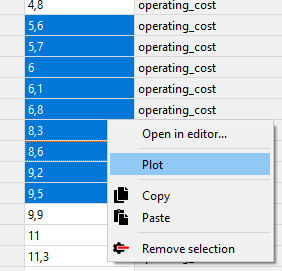
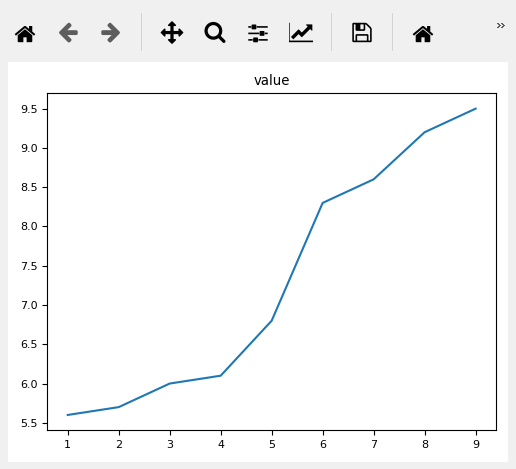
Selecting data in multiple columns plots the selection in a single window.
X axis for plain values¶
It is possible to plot plain values against X values given by a designated column in the pivot table of the Tabular view.
To set a column as the X column right click the top empty area above the column header and select Use as X from the popup menu. An (X) in the topmost cell indicates that the column is designated as containing the X axis.
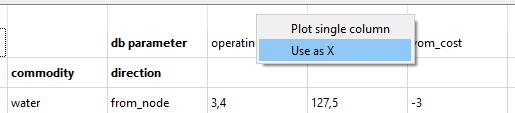
When selecting and plotting other columns in the same table the data will be plotted against the values in the X column instead of row numbers.